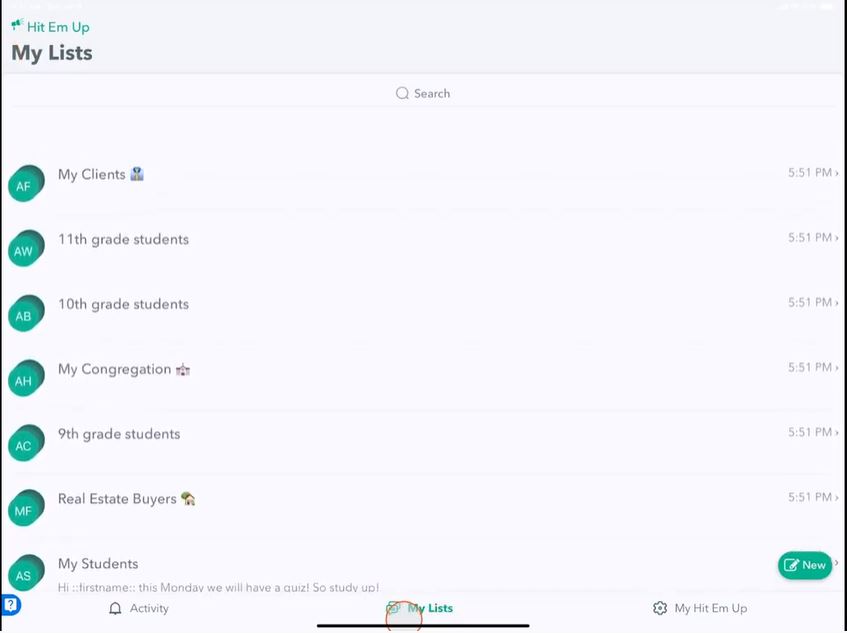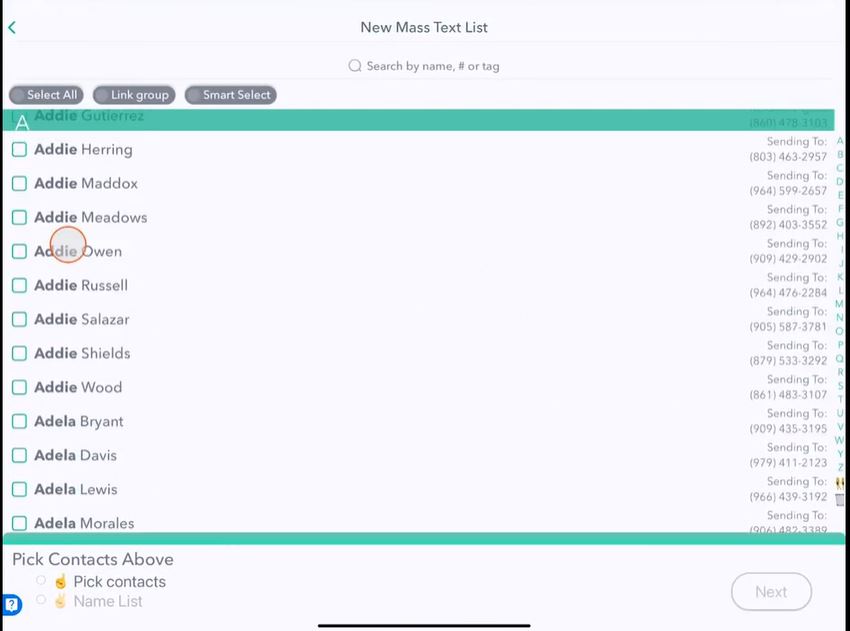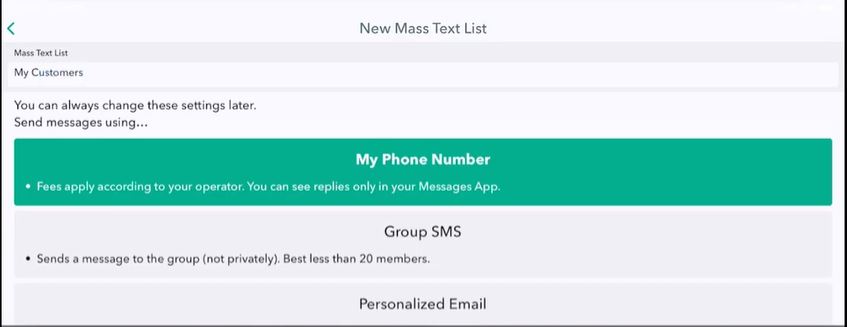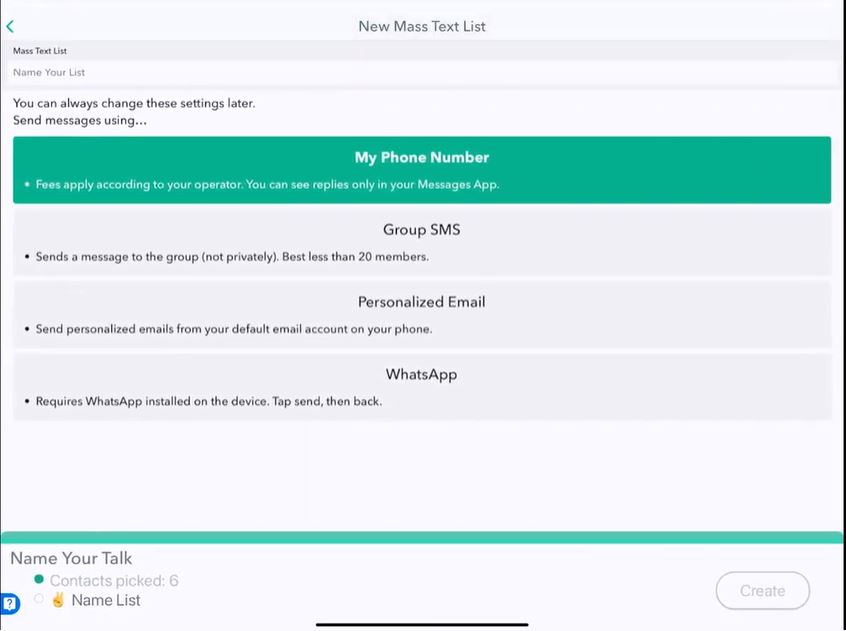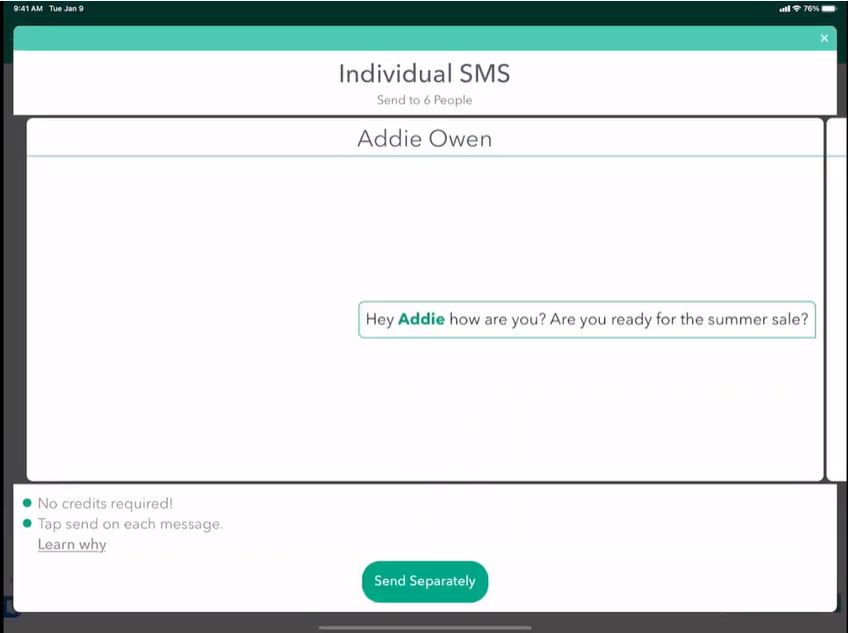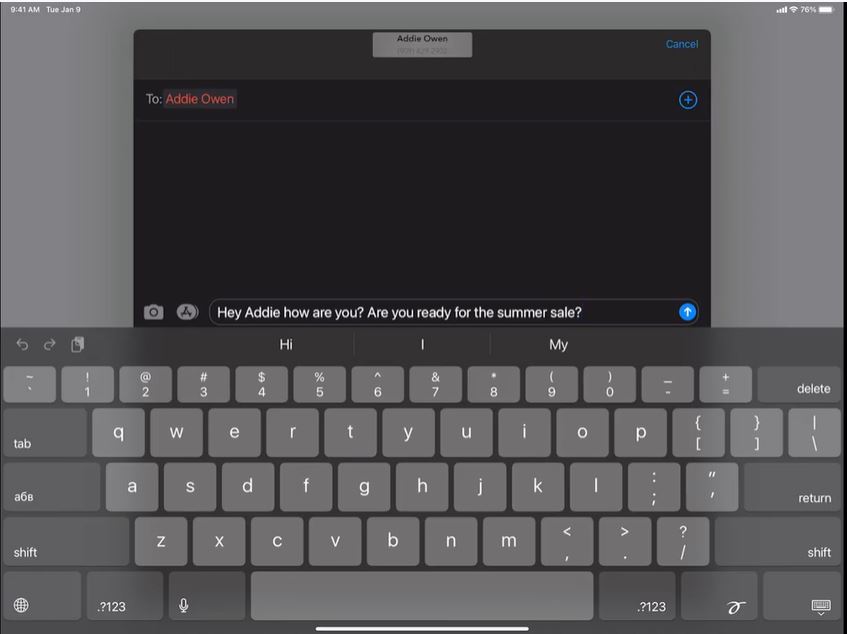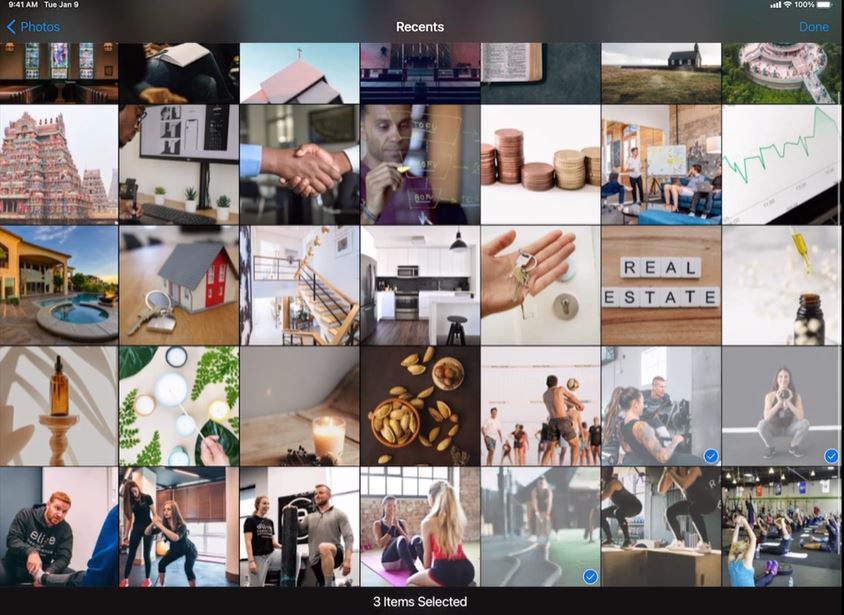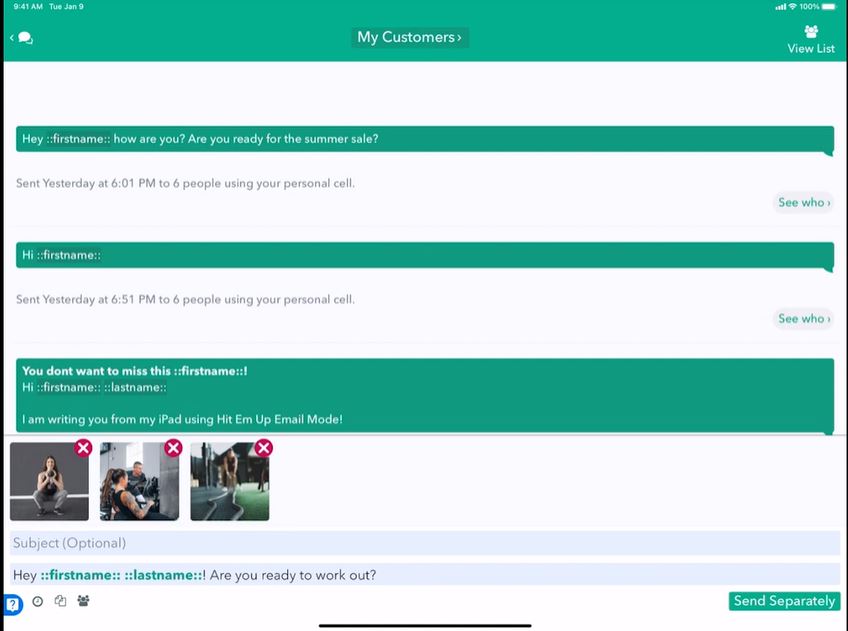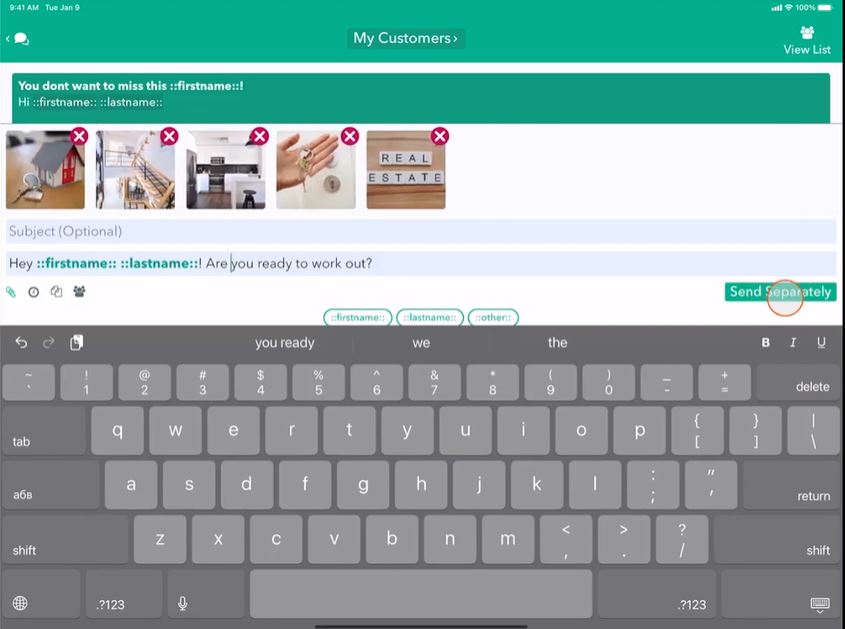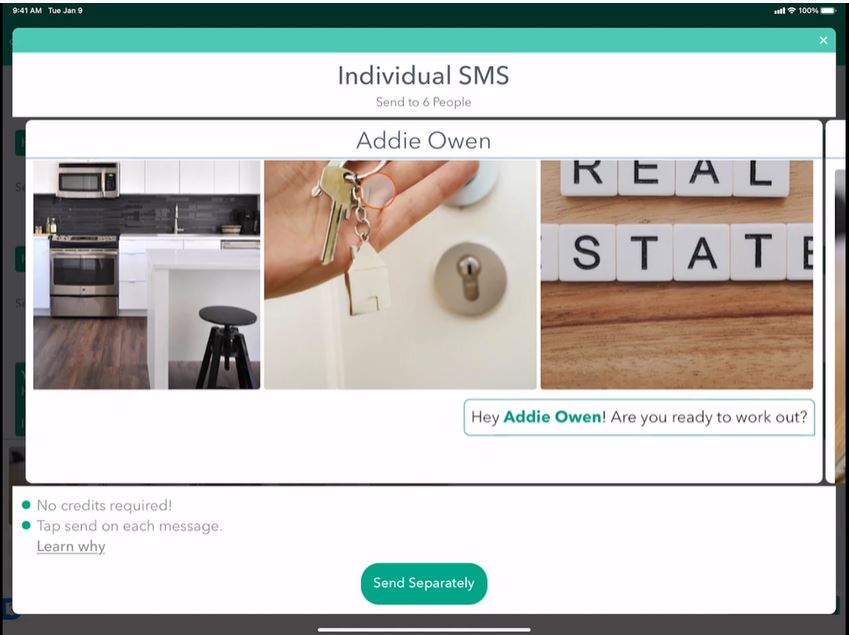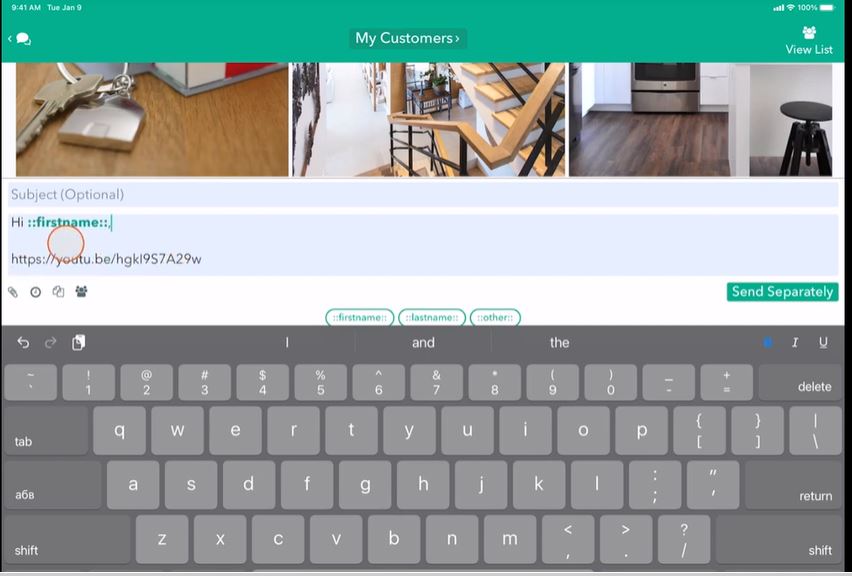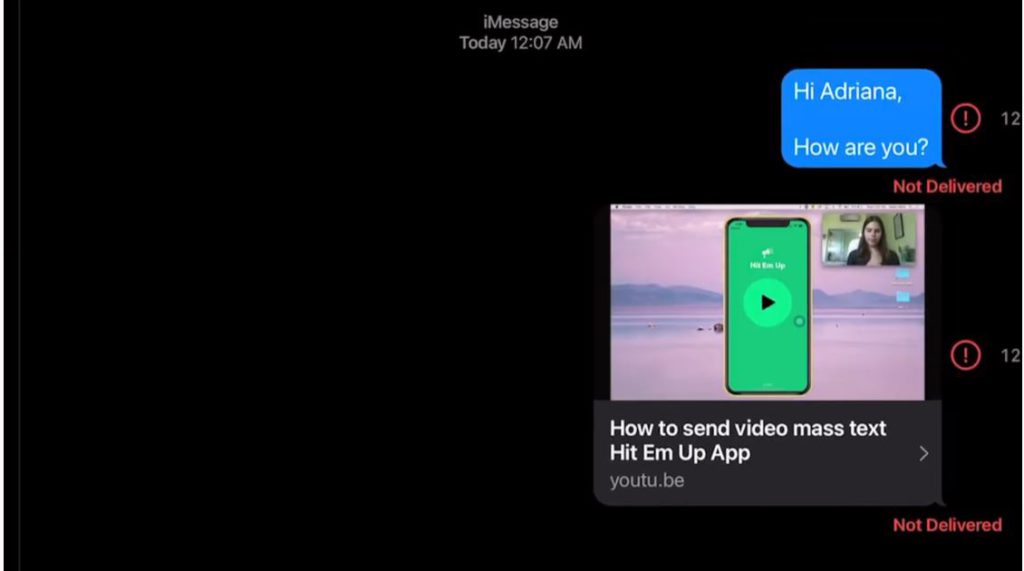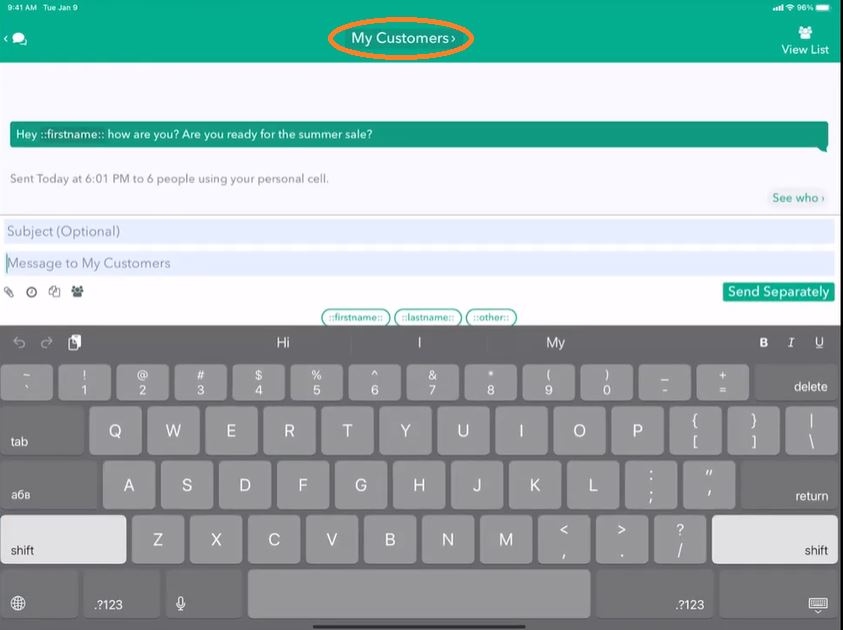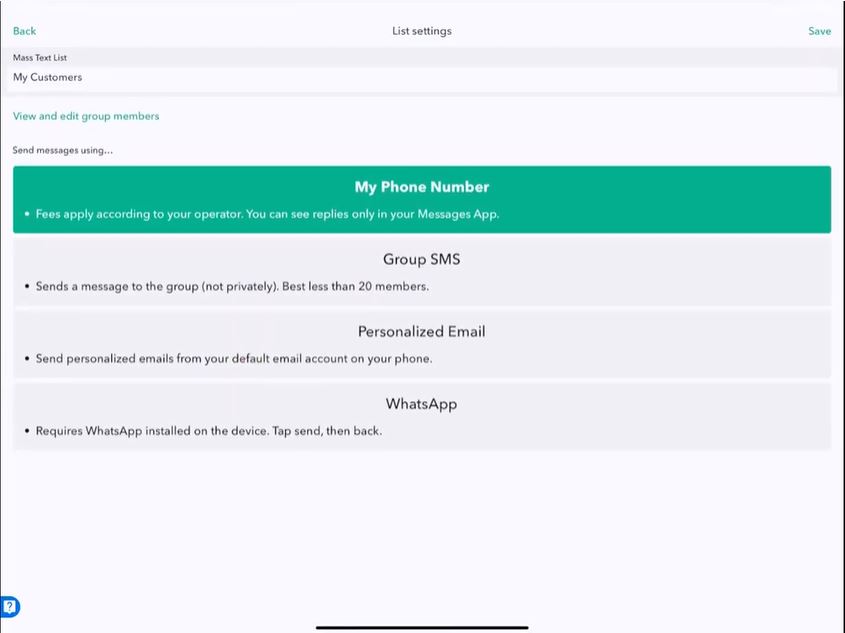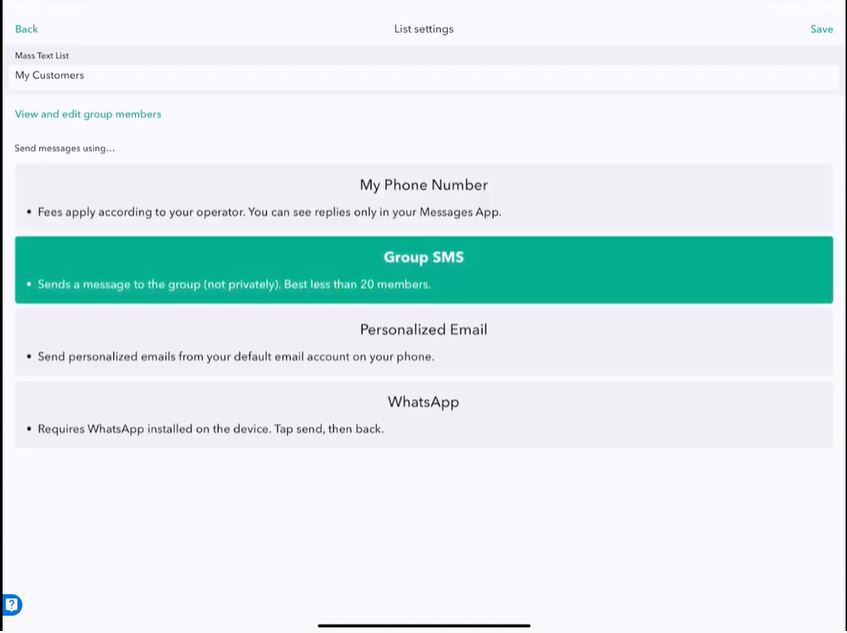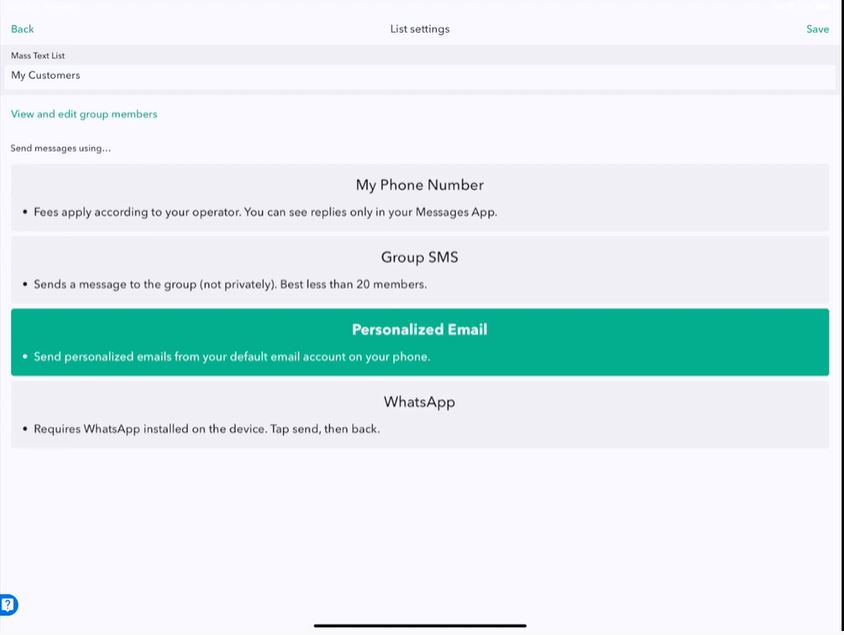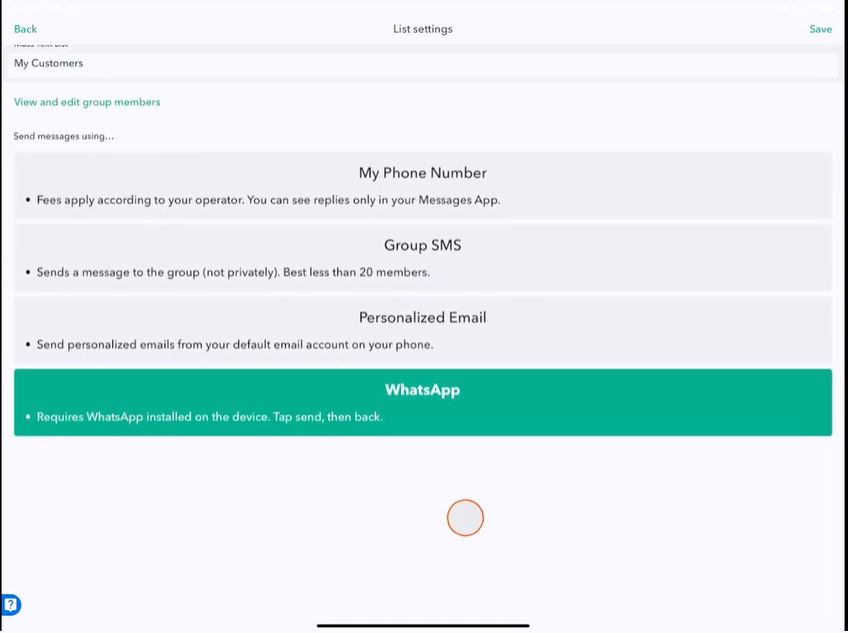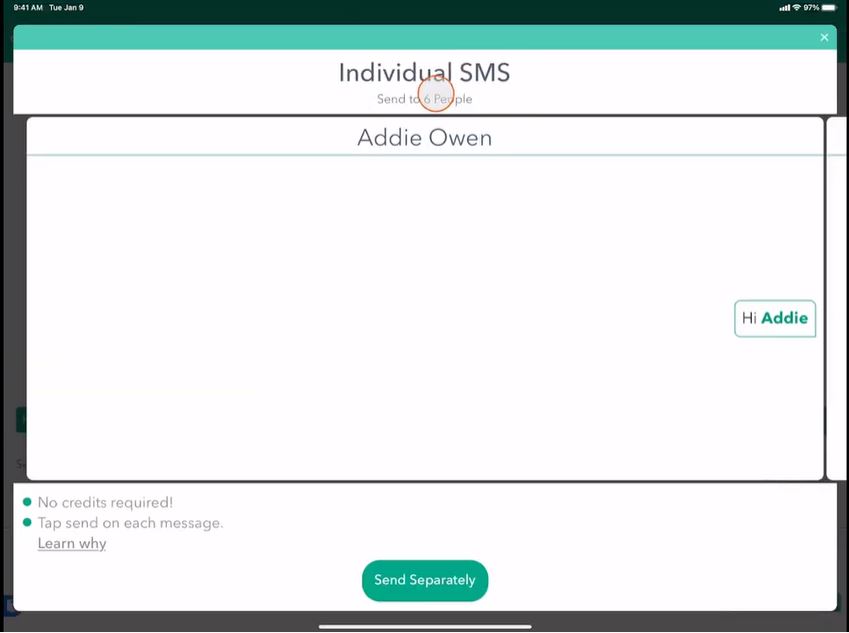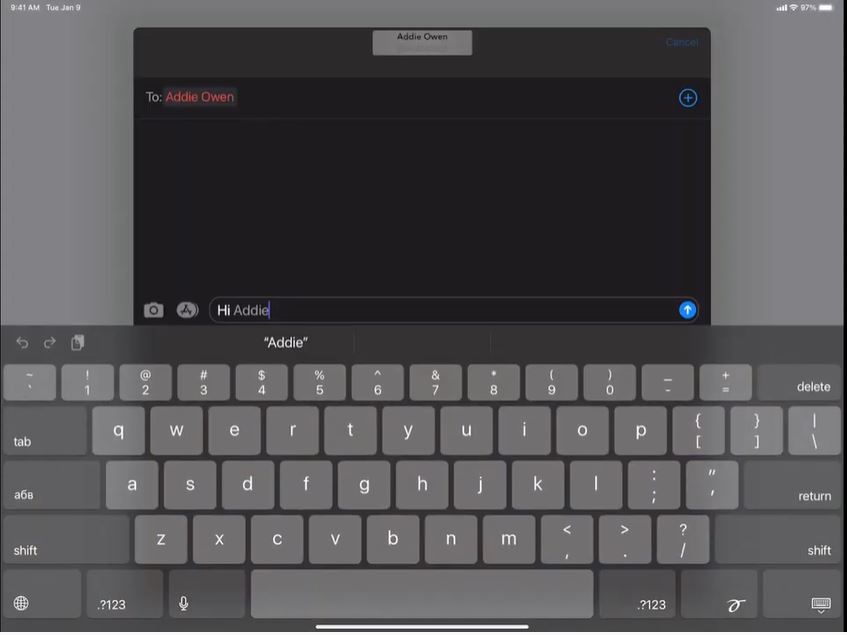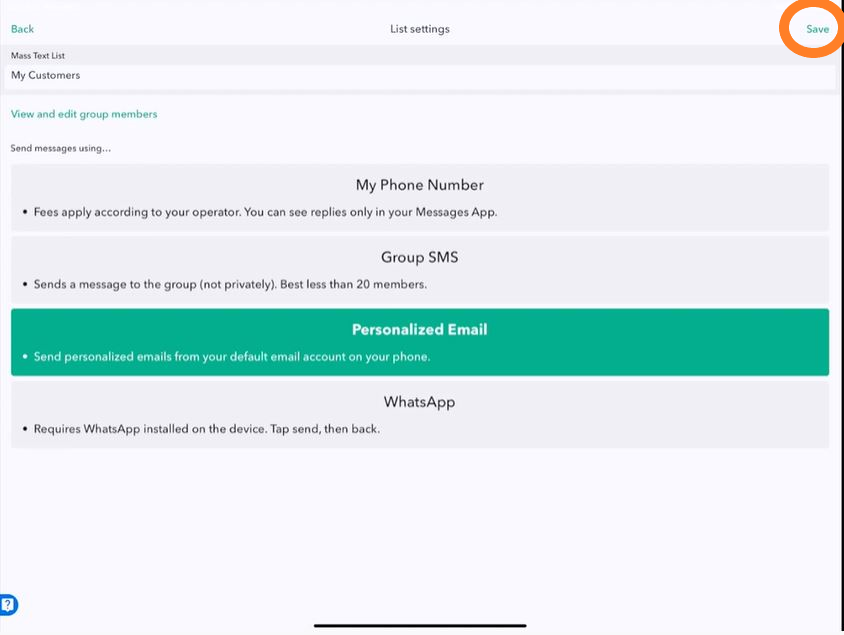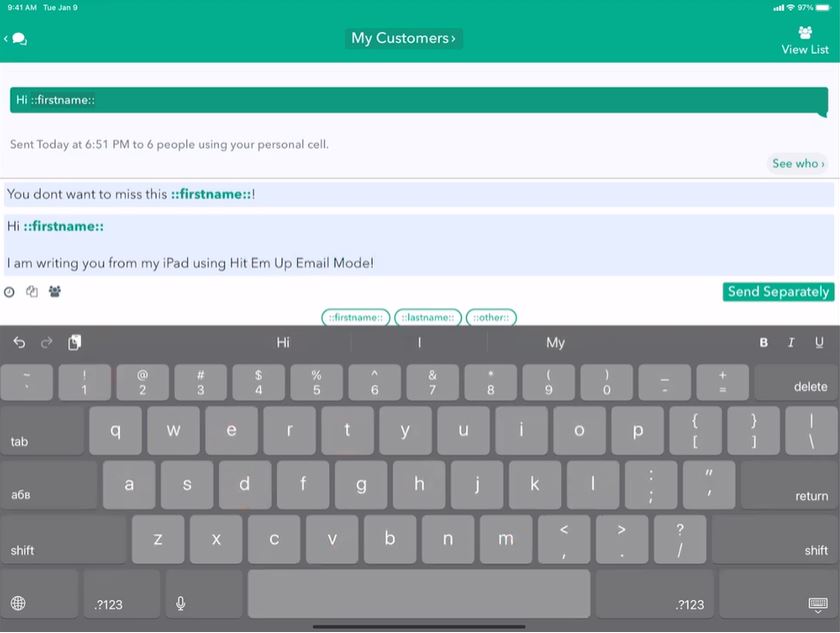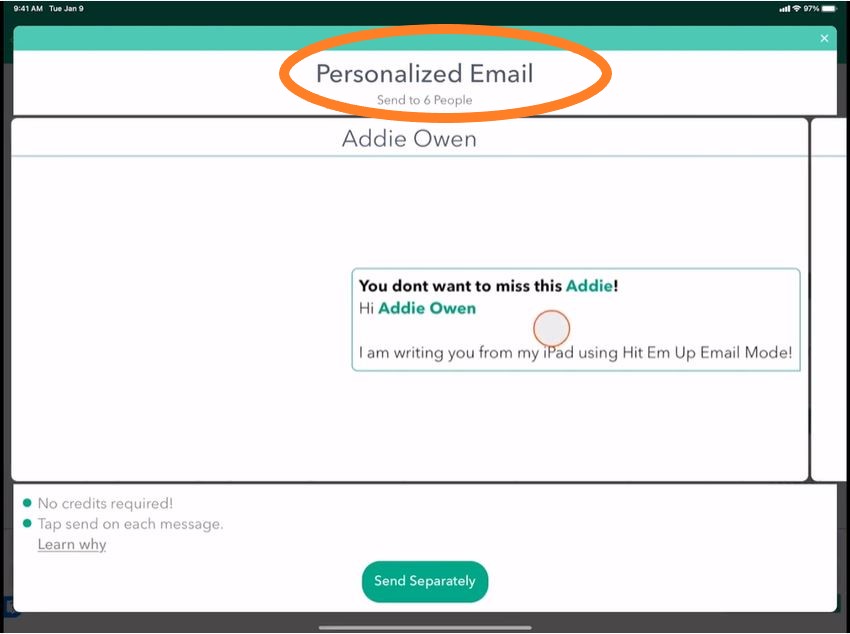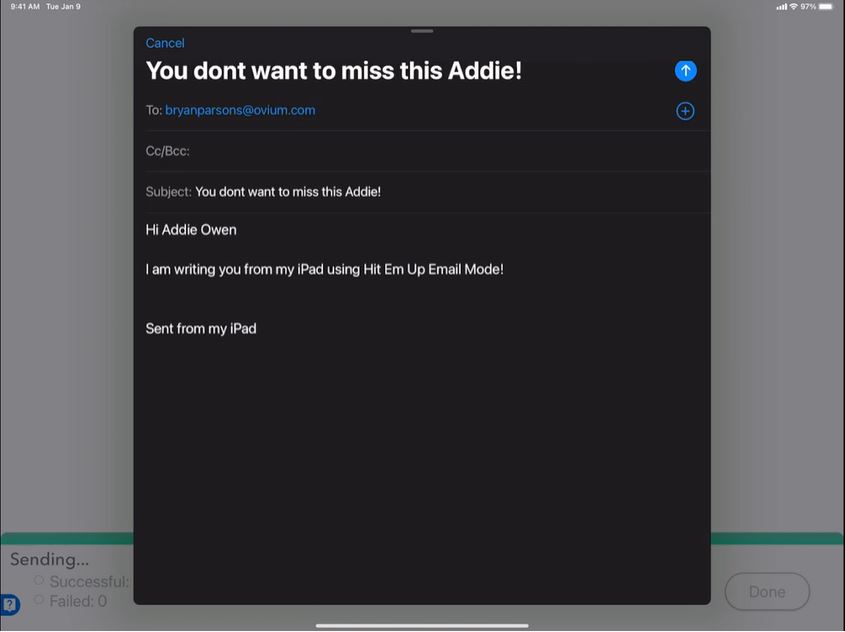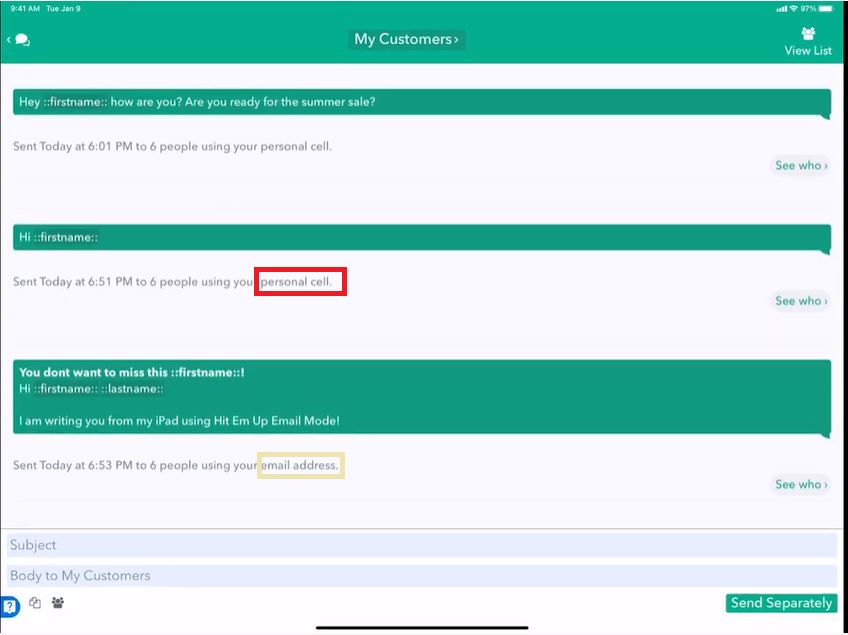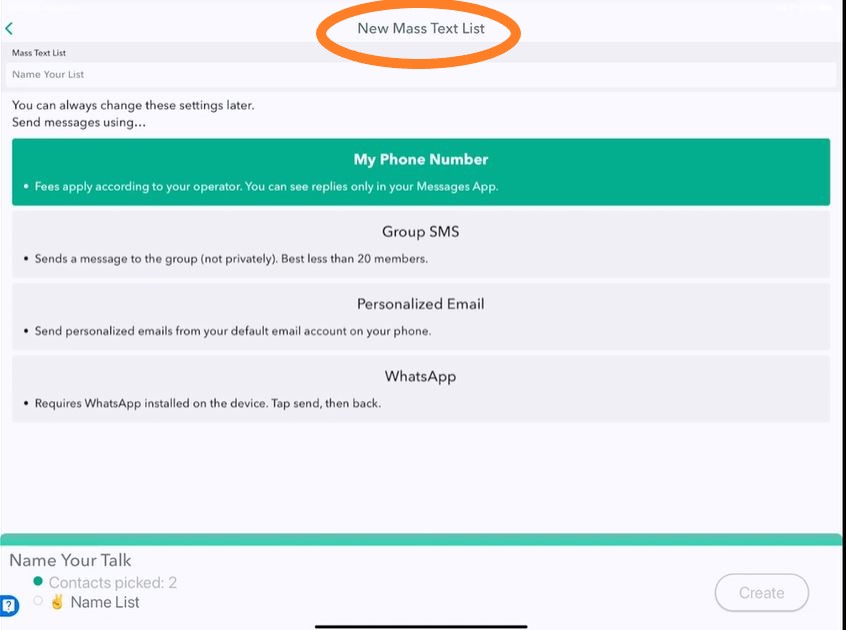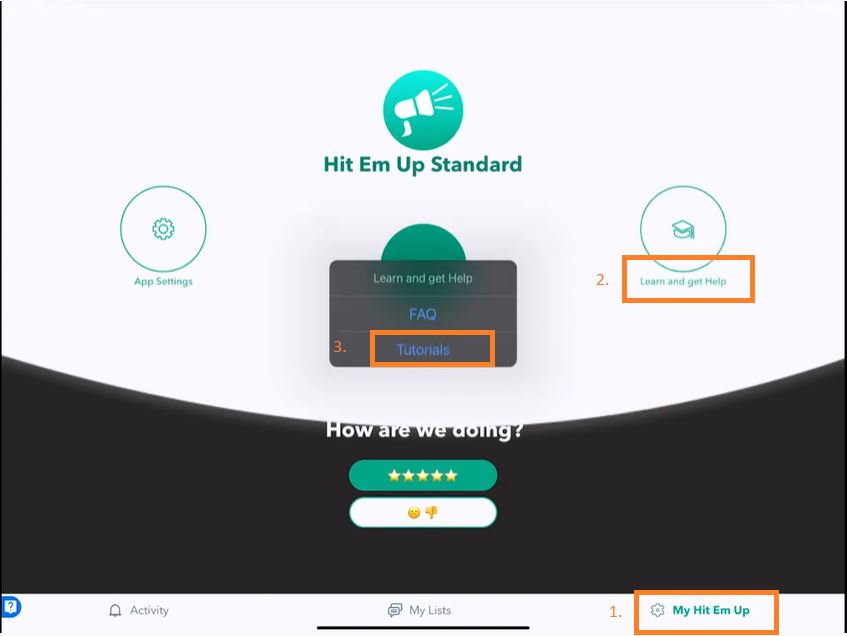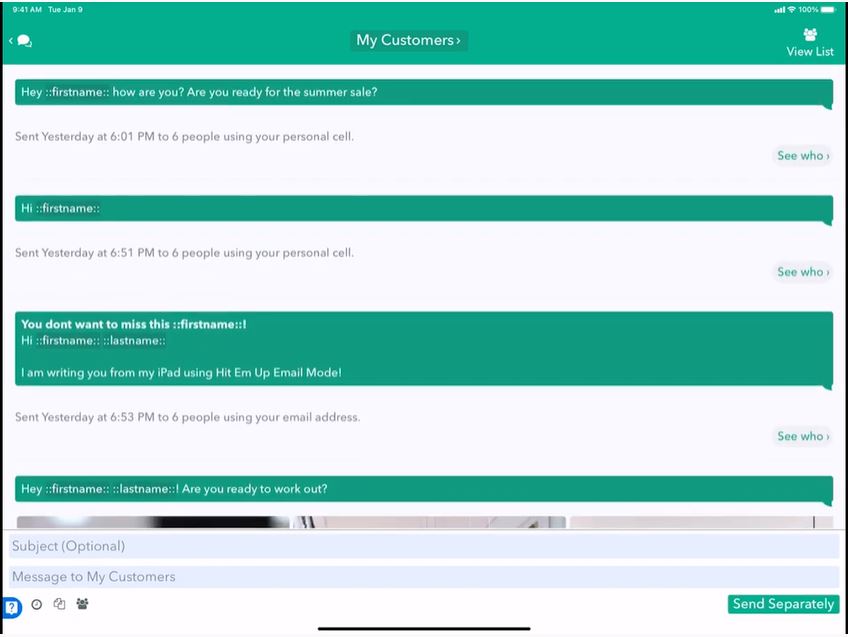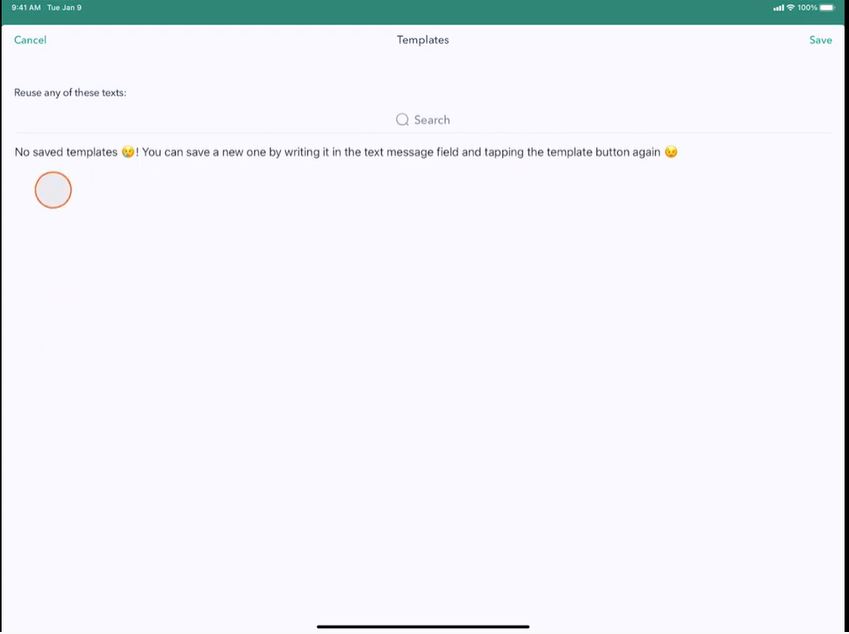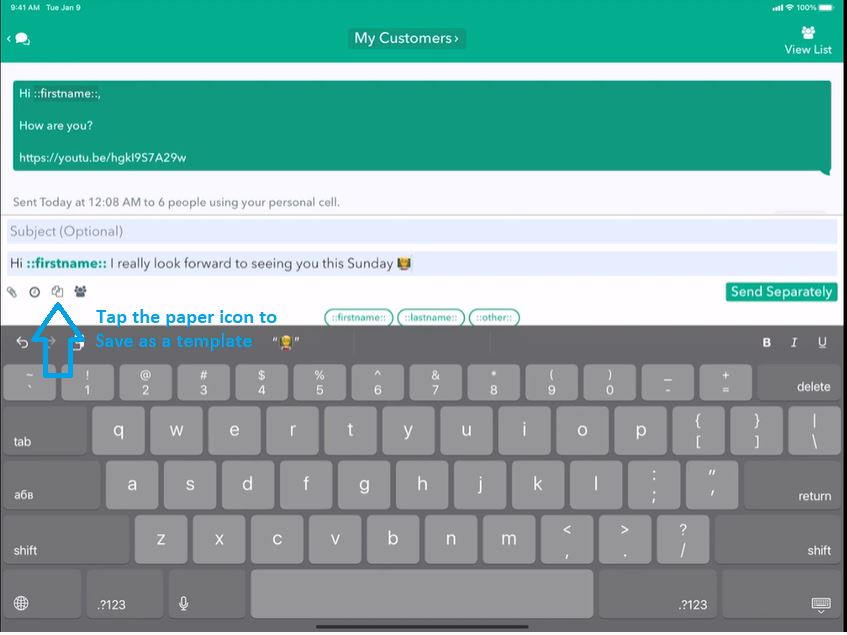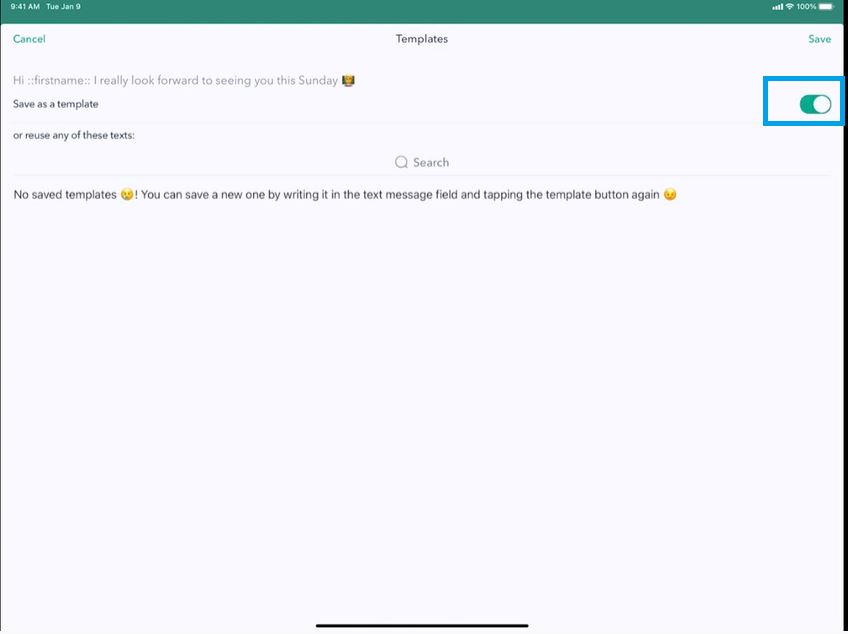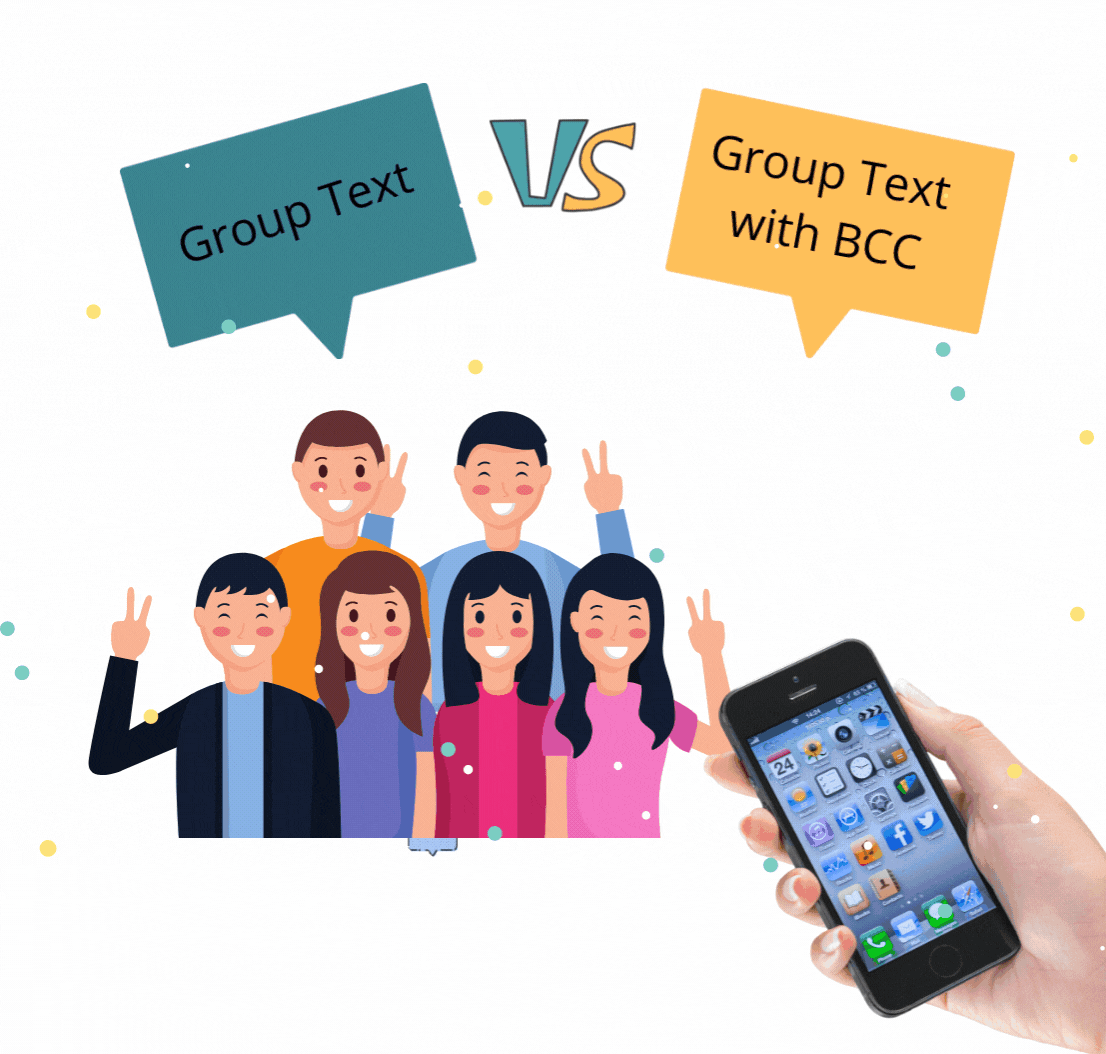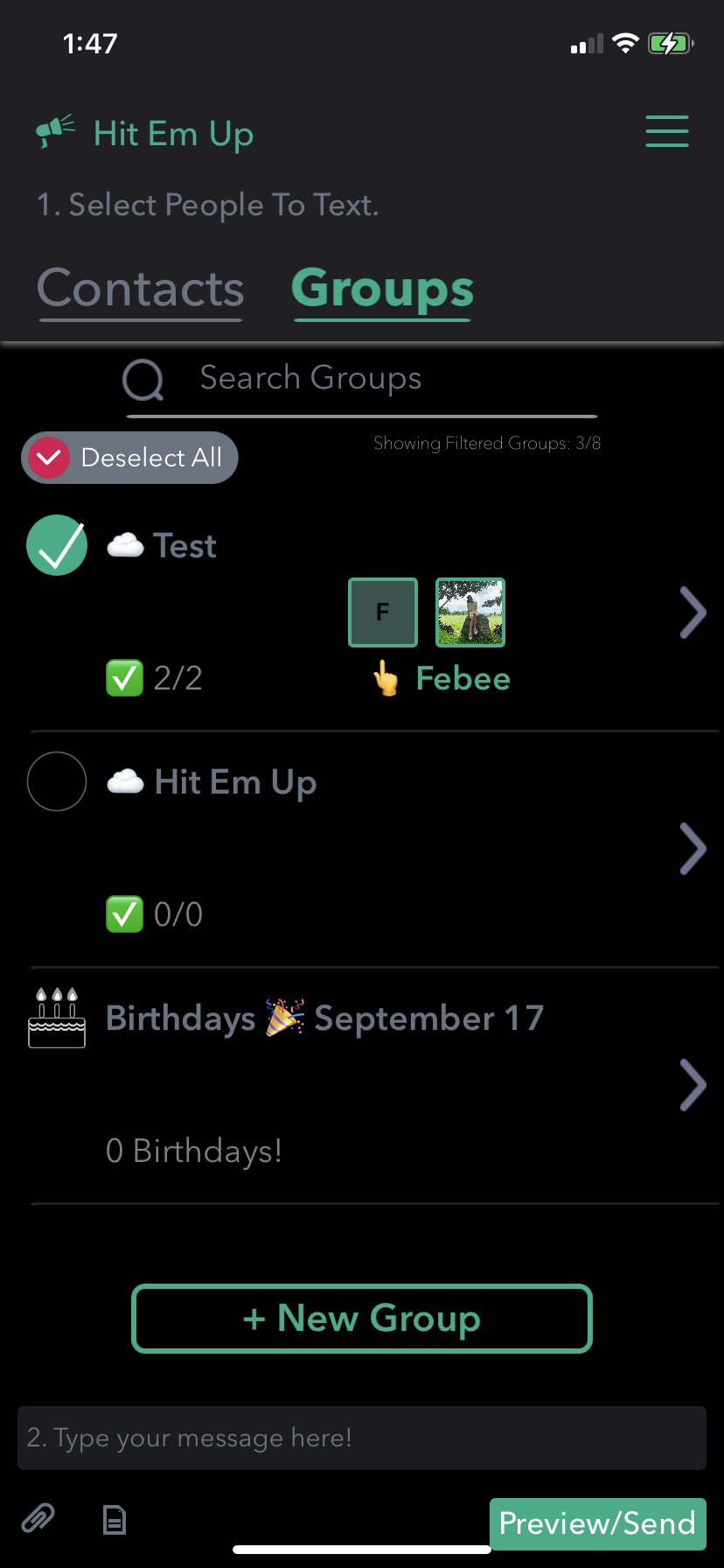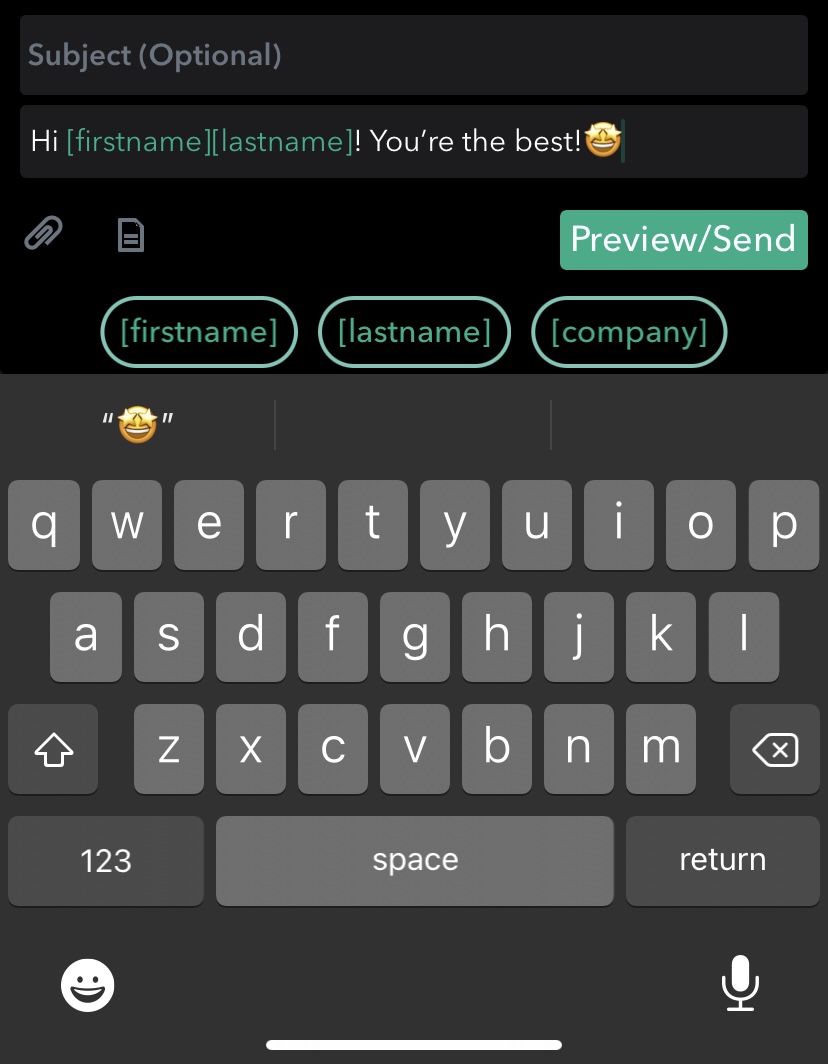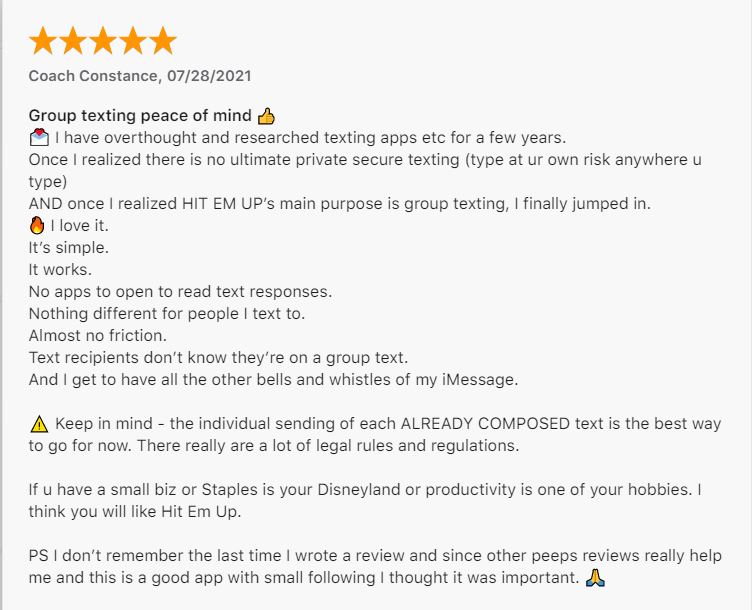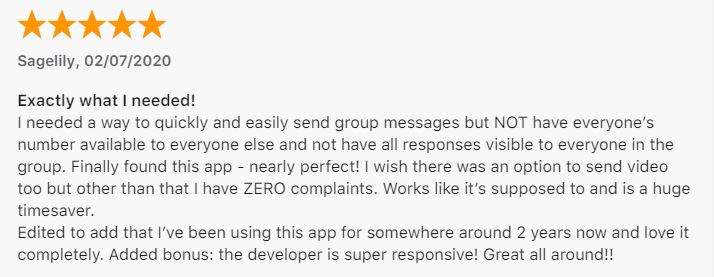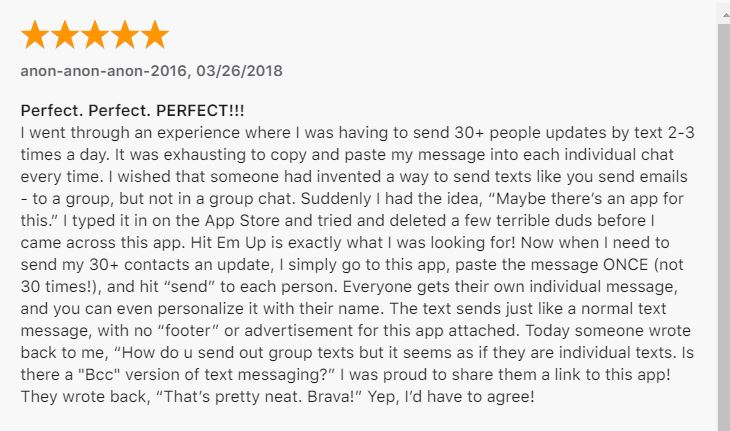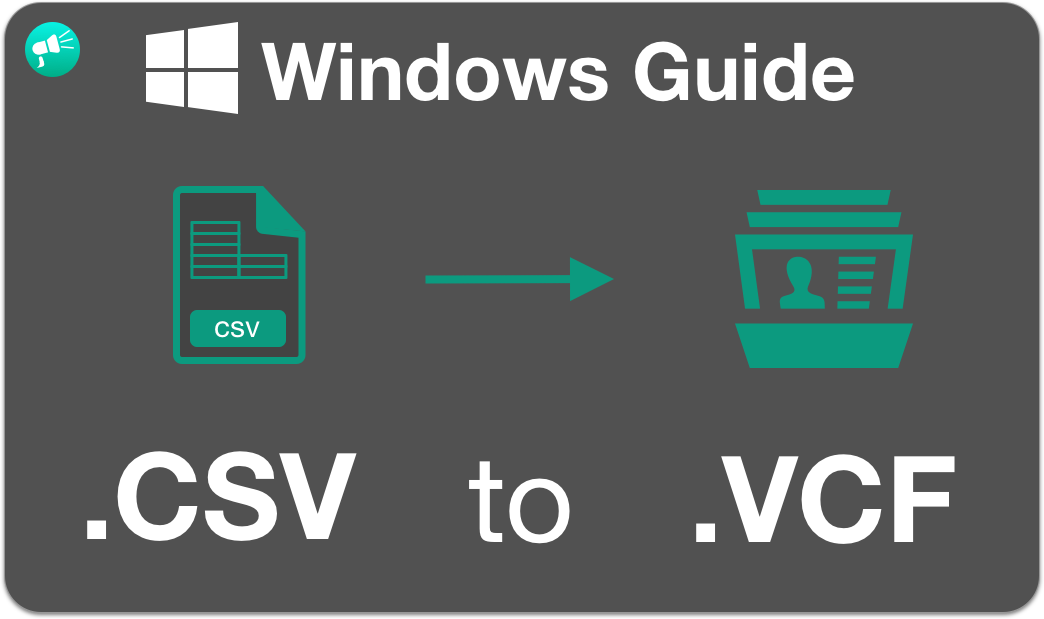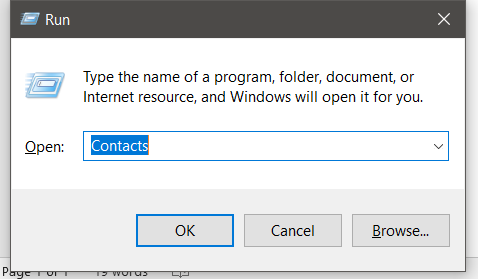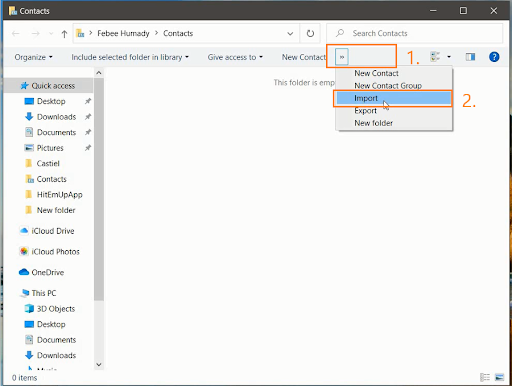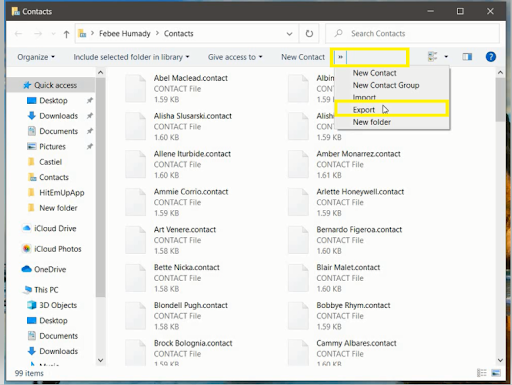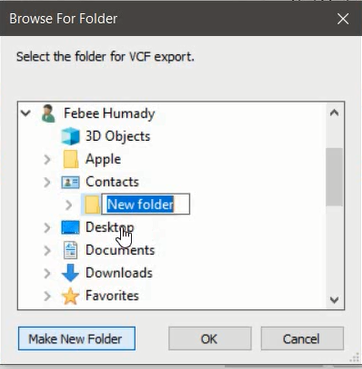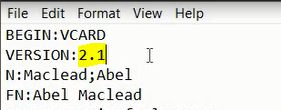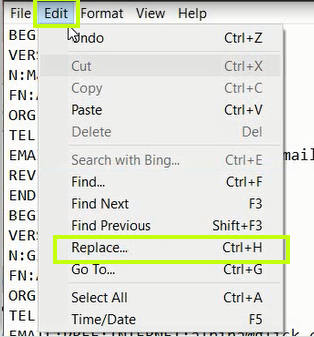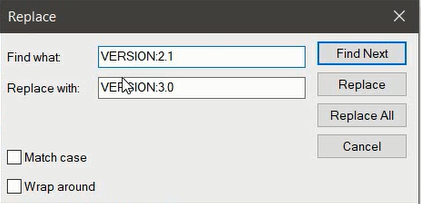INTRODUCTION
Hit Em Up is all about giving you the power to connect with your contacts easily! We believe in your right to reach out to your community and friends in a way that's fast and effective. But with great power of digital communication comes great responsibility, and that's why we want to ensure you understand an overview of the regulatory and legal landscape of texting. This article is not legal advice. For legal advice, always consult with an attorney.
Here at Hit Em Up, we encourage you to comply with all regulations in your country and region, but we understand that it can be confusing. That’s why we wanted to broadly outline the texting landscape so you understand your place in it.
REGULATORY ENTITIES
To better understand the rules and regulations surrounding texting, it’s important to know which entities regulate and enforce these rules and laws. All legislation regarding SMS marketing and non-commercial texting is set forth and regulated by the following entities:
- Cellular Telecommunications Industry Association (CTIA):
CTIA is a trade association representing the wireless communications industry in the United States.
- Federal Communications Commission (FCC):
The Federal Communications Commission is an independent agency of the United States government that regulates communications by radio, television, wire, satellite, and cable across the United States.
- Federal Trade Commission (FTC):
The Federal Trade Commission is an independent agency of the United States government whose principal mission is the enforcement of civil antitrust law and the promotion of consumer protection.
- Mobile Marketing Association (MMA):
The Mobile Marketing Association is the premier global non-profit trade association established to lead the growth of mobile marketing and advertising and their related technologies.
Now that you know the big 4 main regulating entities, what’s next? Navigating the legal landscape of text message rules and regulations can feel like trekking through a jungle. Don't fret! This guide will provide you a good starting foothold in the essential knowledge to confidently plan out a strategy for you to send compliant and engaging text messages for your text messaging individual case.
THE TWO LAWS YOU CAN’T IGNORE
Think of it as your bodyguard against unwanted texts. It requires express written consent (think checkboxes or keywords) before sending promotional messages. Transparency is key – identify your business, explain the program, and provide an easy opt-out option. Remember, saying "no" means no, and violating this law can cost you $500 per message! Again, that’s not per campaign, but PER MESSAGE.
Your shield against spam. It outlaws unsolicited texts and reinforces the TCPA's opt-out rules. Sending unwanted messages not only annoys your audience but can also land you a hefty $16,000 fine.
Determine what category your text message falls under
P2P vs. A2P
The one thing we see most consumers get caught on is the difference between P2P and A2P messaging. P2P stands for person to person messaging. This is the type of messaging that Hit Em Up is designed for. It is for you to send messages to your friends, family, and contacts. It is not for you to send marketing messages to a list of people who have not opted in to receive messages from you. A2P stands for application to person messaging. This is the type of messaging that is used for mass marketing and informational campaigns and alerts. It is for you to send messages to a list of people who have explicitly (in writing) opted in to receive messages from you and it requires a very particular type of registration process and a specially registered phone number and verification process that can take up to two weeks before you send your first message. In addition, informing recipients of the ability to opt out is important. You may not use Hit Em Up's personal texting features to attempt to send A2P style messages. Not only is it a violation of our terms of service, but it can result it real consequences for you and your business.
Determining what kind of messages your messages are
We absolutely love, love, LOVE the CTIA. They are helping shape the text message ecosystem to be nicer for everyone and make the medium more impactful for both consumers and businesses by cleaning up and protecting users from unwanted messages. This helps you as not only a recipient of texts but also as a sender so that your messages continue to stand out, be timefully read by your recipient, and responded to. While to some people who first attempt to market their small business may find the regulations difficult and frustrating as they learn the differences of the different types of phone line classes (P2P and A2P) and the complexity of signing up and registering campaigns coming from years of using a consumer telephone service with supposedly "unlimited texting*" to now having to comply with what seem like a lot of regulations— we want to assure you that this is for your benefit as a business too! Having a clean and well functioning Messaging ecosystem with good and healthy rules ensures your messages are read and enjoyed by your recipients instead of ignored with notifications turned off amidst a sea of spam and junk. Further, CTIA has amazing documentation that they keep up to date to see how your messages are classified which is a great first step for you to see which direction you'll need to go next if your intentions are marketing related. Check out their documentation here on P2P vs A2P messaging and the current rules as of May 2023
BONUS BEST PRACTICES
These are your industry buddies, offering guidance on how to run ethical and effective commercial SMS campaigns. Think of them as additional tips to elevate your game.
This handbook focuses on shortcode usage, ensuring your five-digit friend stays clean and compliant. Hit Em Up is not a short-code (a type of commercial phone number for businesses often used for login codes to services or small alerts) provider as we focus on conversational messaging, but if you are interested in using Text Message Alerts for your business with another service, this is a useful resource for you. Keep it as your guide to avoid any shortcode snafus.
ADDITIONAL TIPS
So what is SHAFT? SHAFT, in the world of marketing and regulations, stands for five categories of content with strict limitations on how they can be advertised, particularly through SMS messaging:
👠 Sexually Suggestive Content: Think of anything NSFW (Not Safe For Work), from lingerie ads to dating services.
👿 Hate Speech: Messages promoting violence, discrimination, or intolerance against any individual or group are a big no-no. Basically, keep your hate off the airwaves, or rather, text waves.
🍻 Alcohol: Promoting booze or alcohol consumption via SMS is not allowed. Remember, responsible consumption is key, and some states strictly limit or ban alcohol advertising altogether.
🔫 Firearms and Weapons: You are not allowed to Marketing guns and ammo through text messages. Check your local laws; they're usually pretty strict about this one.
🚬 Tobacco: Tobacco advertising through SMS is generally not allowed. That goes for Tobacco related products too typically.
So, there you have it: SHAFT – the acronym for content that needs to be handled with care when it comes to SMS marketing.
•Regulation by CITA and Individual States
☎️ The Telephone Consumer Protection Act (TCPA) sets certain rules for sending commercial SMS messages. You need to obtain prior written consent from recipients before sending them marketing texts.
Individual states have additional regulations on top of the TCPA. These can vary, so be sure to research the specific laws in the states you're targeting.
⚠️ Why are these restrictions in place?
These regulations aim to protect consumers from unwanted spam and ensure responsible marketing practices. They also prevent the spread of harmful or offensive content.
⚖️ How can you stay on the right side of the law?
🤝 Always get consent: Make sure you have a clear opt-in process for text message recipients to receiving marketing messages from you. Double opt-in is even better, where people need to confirm their subscription after initially signing up.
📣 Know your audience: Tailor your content to your target demographic. What's appropriate for one group might be offensive to another. Further, personalize your messages. P2P messaging is meant to be bidirectional and conversational. That’s why we built Hit Em Up— to help you hold multiple personal and authentic conversations in parallel.
🔎 Be clear and transparent: Clearly identify yourself and the purpose of your message in every text. Avoid deceptive tactics or misleading language.
🕵️ Comply with state and federal laws: Do your research and understand the specific regulations that apply to your SMS campaigns in each state you're targeting. Also, if you are using Hit Em Up outside the US, make sure to check your country’s laws regarding SMS campaigns!
CONCLUSION
For tools to help you manage your opt-ins, track your messaging, and ensure compliance, you have several options. You can link a Google Form from your website to explicitly collect consent from your recipients if they agree with receiving messages, but it is important to collect consent to message people off the medium first (as in not over text, but in real life on a google form or on a sign up sheet). Further, people must know exactly who they are signing up to receive messages from. It is a big no no to buy a list of phone numbers from third parties to message. They must give you explicit permission to text them prior to your first message.
With the right know-how on laws and best practices, you are in a better position to confidently send texts in a compliant fashion. Ultimately, you should always clear your particular usecase with a local attorney in your jurisidiction prior to sending texts as we cannot provide you legal advice over a blog post or customer support. However, if you become an expert on these resources in this article, you should feel quite confident in exactly which type of service you will need, how to maintain compliance, and how to continue your research to dot your i's and cross your t's before you start texting.
Hit Em Up is great to build powerful connections, elevate your connections and acheive your personal texting goals with your contacts, but you still must comply with the laws in your jurisdiction. For more commercial uses of texting, you may need to register for a texting campaign which is a different process and requires a more lengthy sign up and registration process than our consumer product. This mass messaging service for larger lists is called A2P messaging and it is a different ball game. You must still comply with all the SHAFT rules and opt in and opt out requirements. However, in addition, you must also register your texting campaign with the major carriers and pay for a commercial phone number and messaging service. Such services exist with a simple google search and we encourage you to use those services if you need more than Hit Em Up’s personal usage limits can provide you at this time. While the price is higher for such services, you always want to use the right tool for the job and remain in compliance with all laws and regulations/trade association rules in your area.
Let's work together to make digital messaging a positive and productive force for everyone!
Additional Resources:
Cellular Telecommunications Industry Association: https://www.ctia.org/
Federal Trade Commission: https://www.ftc.gov/
Federal Communications Commission: https://www.fcc.gov/
Hit Em Up Terms of Service: https://www.hitemupapp.com/terms
Disclaimer: This information is for general informational purposes only and does not constitute legal advice. Please consult with an attorney to discuss your specific needs and questions regarding SMS marketing regulations in your locality and the locality of your recipients.