Hit Em Up makes sending a personalized mass text to all contacts on iPhone easy!

1. Click this link from your iPhone to download Hit Em Up for free:
Download Hit Em Up Mass Text for Free! No commitment: 7 day free trial
2. Open the app from your phone and after it syncs your contacts, tap the "Select All" button in the upper left to select all your contacts on your iPhone.
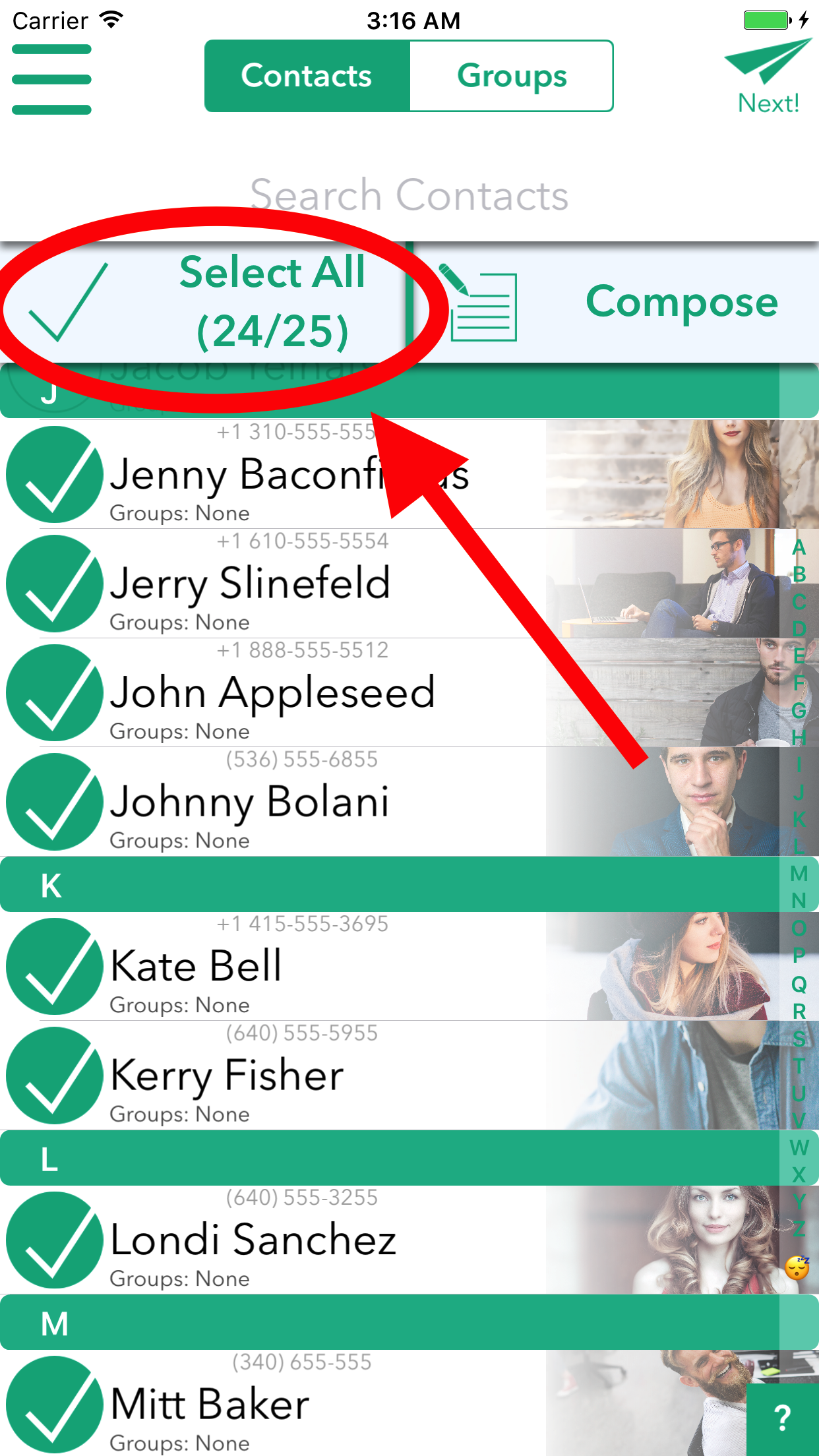
3. Tap "Compose" next to the "Select All" button and type the mass text you want to send to all contacts on your iPhone. Helpful Hint: Use the "Firstname" and "Lastname" buttons to insert your contacts' first or last name into the message to make it personal!
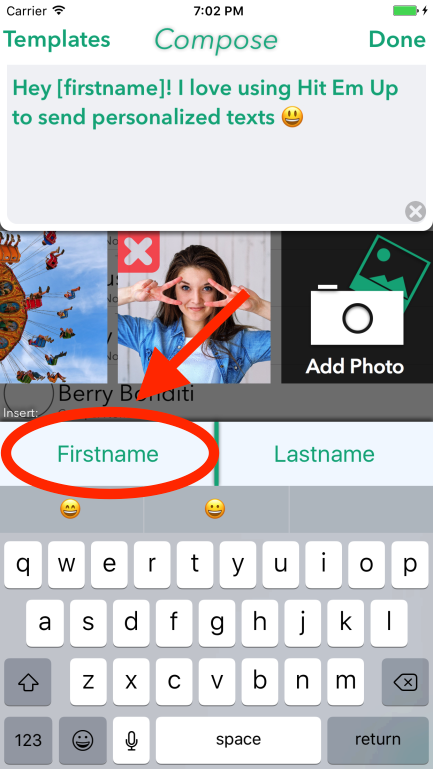
4. Press the "Next!" button in the upper right corner with the paper airplane on it to preview your message.
5. Press Send! That's it! Hit Em Up will prompt you to send your message through your normal iPhone Messages App quickly for each person!
And that's how to send a mass text on iphone without it being a group text!
Comments
Commenting is temporarily disabled. If you need help press the support chat head in the lower right and talk to us directly! 😃
